Online burndown chart generator
One of the aspects of Scrum is its focus on transparency - getting all information out in the open. And one of the areas that enables the transparency is the burndown chart. It's a public posting of the progress of the team throughout its current sprint.
As a Scrum master I like to post this information as publicly as I can. So just having it on the wall of our team room isn't good enough, since there are many people that don't visit our team room. Ideally I'd like to have the burndown chart projected on a wall in the central hallway of our office, so everyone can see it first thing they come in in the morning. But as a nice step along the way to this, I chose to publish the chart (and the rest of our product backlog) on our project wiki.
So this time around we went searching for a simple tool that would lower the threshold of updating the burndown chart on our wiki. We searched for an extension to MediaWiki that allows you to create a chart by just entering the numbers in your wiki text. That turned out to be quite a challenge. There are many charting and drawing extensions for MediaWiki, but they either didn't do what I wanted or we couldn't get them to work on our wiki.
In the end I just gave up and wrote a simple web page that -when fed with the right parameters- will return a PNG image of the burndown chart. You call the page like this:
- burndown.jsp?days=1,2,3,6,7,8,9,10,13,14&work=200,170,165,150,125,95
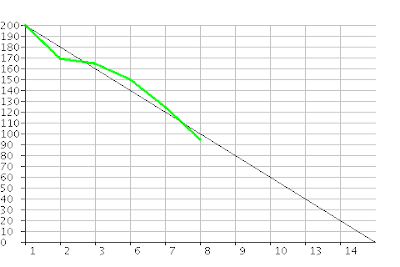 So the days parameter indicates the day numbers shown on the bottom. I entered all of them for the entire sprint right away. The work parameter is the work remaining. I just entered the values that I know, which is why the green line stops halfway through.
So the days parameter indicates the day numbers shown on the bottom. I entered all of them for the entire sprint right away. The work parameter is the work remaining. I just entered the values that I know, which is why the green line stops halfway through.The generated chart is really simple and not very pretty. But it is very easy to keep up to date and that's what counts most. I just add the remaining hours at the end of the URL every morning... and that's it.
Although I consider this generator a stop gap solution until I find something better, I imagine it might also be useful to other budding Scrum masters. For that reason I've put the page online for public use at http://apps.vanpuffelen.net/charts/burndown.jsp. Just click the link and you'll get some usage examples.
Let me know if this generator is useful to you in the comments section. Also let me know if there's something wrong with it and I'll do my best to fix it.
Update (January 1st, 2010): in my company we've created a custom version of this same tool and used that in many projects over the last few years. This public burndown generator has drawn over 60.000 charts in 2009 alone, so apparently we're not the only ones who use burndown charts. That's why I've now updated the tool with the best features that we've added over time at my company. Check the latest version on http://apps.vanpuffelen.net/charts/burndown.jsp for all the features and let me know what you think of them.














