What I use my iPad for - one year later
Last year on April 3rd Apple released the iPad. I stood in line to get the new device day one and one week later I wrote a post here about what I was using the iPad for. Today marks the iPad's one year anniversary. So it's time to see if my usage has changed over the past year and if my usage patterns hold up for others.
Games
When I pick up my iPad it is still very often to play a quick game on it. It really is the perfect device for playing games: the screen is large enough to show a decent play field and touch controls are natural for many of the casual games that I've grown to like over the years.
The number one game for me of the iPad's first year has been Plants vs. Zombies. You can play the Flash/PC version of this tower defender game for free on this ads-supported site, but I only every played the $9.99 iPad rendition. It has quick play, mini games and a fun campaign mode that I must've played through half a dozen times by now.


Although Plants vs. Zombies by far ate the most of my time in the past year, there are many other games that I play or played regularly. There's the inevitable Angry Birds, which is nice but gets boring and frustrating for me after a while. It shares that problem with the beautifully made indy game Steam Birds.

Angry Birds

Steam Birds
You'd almost think I don't like games that are difficult, but I regularly play both Rush Hour and Sherlock as proof that that's not true. Sherlock is a classic puzzle game that my wife and I have been playing since the good old DOS (EGA graphics) days. Seeing it revived on iOS is wonderful and I gladly paid the $2.99 admission fee.

Rush Hour

Sherlock
More recently I've been wasting too much time with My Kingdom for the Princess, which is a time/resource management game with a very cute look. Click the link to play it for free on your PC. And Trade Nations has also been keeping my attention. I'm not sure what it is with these building games, but keep playing them - even when I've clearly mastered their mechanics.

My Kingdom for the Princess

Trade Nations
The last game that deserves a mention is Tiny Wings, which has firmly confirmed my suspicion that iPad games must include birds and physics to be successful.

Tiny Wings
Reading
After playing games I probably spend most time on my iPad reading. Instapaper is still a favorite, as ability to transfer web pages to my iPad with one-click (while improving their readability at the same time) makes it a killer app for the iPad in my book. If only I would spend less time on games, so that my reading stack would get somewhat smaller.

While Instapaper is great for reading articles, I still don't like the iPad as an e-reader for books. In the past year I read three books in the sames series: two on my Sony Reader and one on my iPad. The reading experience on the iPad is nice, with cool animations at times. But I stick to my opinion that lengthy reading sessions are simply less strainfull on an e-ink screen than they are on the iPad's LCD screen.
That said, the iPad has grown into my favorite reader for all shorter length reading. In addition to Instapaper I now also regularly read my RSS and twitter feeds on the iPad. While many people like Flipboard, I couldn't really get used to it and (for the moment) stuck with two specialized clients: Reeder for RSS and TweetDeck for Twitter.
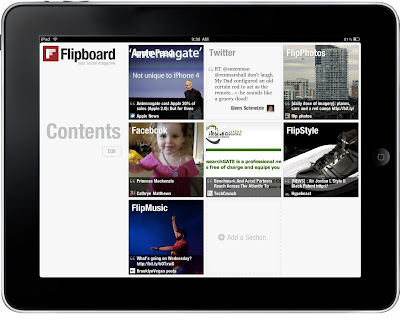
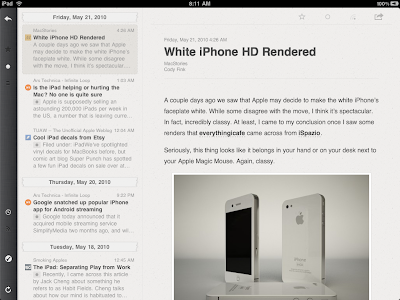
Reeder

TweetDeck
Video
I wasn't too much into watching video on my iPad at first, but that has changed over the year. The iPad is of course great for watching video while on the plane, as long as you remember to buy and download the videos before boarding. But I also now use my iPad for watching video while exercising on my indoor rowing machine. Before getting an iPad I used to listen to audio books, but the iPad has solidly taken the Shuffle's place here.
Video from iTunes of course work great, but comes at a price. For the past few months I've actually been watching content from iTunes/U, which has lots of great material for free. For the techies amongst you: download CS193P and learn iOS programming while you exercise. This does by the way require the use of wireless (bluetooth) headphones.
Aside form iTunes, I also subscribe to Netflix and Hulu+. Although both have great content, I've been having some problems keeping the wifi connection stable while exercising. I have no idea what could be causing this as the iPad is literally less than 15 feet from the wireless access point. But I also haven't bothered too much figuring it out: iTunes/U for the moment has enough content to keep me "entertained".
Creativity
An unexpected category of apps doing well on the iPad are the creative creation apps. While the iPad has proven more a consumer than a producer device, this seems untrue of creative applications. Think of music creation apps (my favorite subcategory), image editing apps and video editing apps. The large multi-touch screen of the iPad has proven a great "build your own instrument/control" option for some of the more creative uses.
Although I don't spend nearly as much time in these apps than I should, I have a few favorites that I regularly return to. Everyday Looper is one of those. It is extremely simple in concept and user interface: you record multiple audio-loops in rapid succession. Doing this allows you to build a song in relatively little time. While I wish the app came with a few more features (such as repeating a "background" loop or creating patterns of the loops you've recorded) it is powerful already enough to keep me coming back every once in a while.

Everyday Looper
I really wish I could add GarageBand to this category. But unfortunately I haven't yet been able to test it on my iPad. The download from the appstore keeps failing. Maybe this will solve itself when I finally take the time to update my iPad to iOS4.
If you're more visually oriented there are multitudes of drawing and photo editing tools on the iPad. Given the gorgeous multi-touch screen, that was bound to happen. The image creation app I am most happy to see on the iPad is ArtRage. For a while I used this program extensively on my laptop, using a Wacom trackpad for drawing. Even though I've never painted in the real-world, the controls were very intuitive and precise. That this is in a large part to thank to the Wacom trackpad and its stylus becomes very obvious when you start using the iPad version or ArtRage. Although the interface is very similar, some of the more precise control is definitely lost. That said, it is still very much fun to use a photo from your albums as a background and start painting on top of it using water paint, oil paint of even chalk. The auto-color picker makes it incredibly easy to produce reasonable pieces of "art". Fun!

ArtRage
Work
The last category of apps I use regularly is sort of a mish/mash, but I think they all have to do with using my iPad for work. Only in the past few months have I started noticing that I tend to open my laptop less often in the morning. I like reading most RSS feeds, tweets and emails before I head out to the office. I used to do this on my laptop, but since early this year notice that I do this more and more on my iPad. The iPad is the ultimate media consumption device in this sense, which fits great with my morning pattern: I read/scan a lot, but respond fairly little - leaving longer responses until I get to the office.
Of course being a software developer means that I also use my iPad for development. Not for writing code (although I would love that), but to test if our software works sufficiently on mobile safari. Somehow my searches for "software to program for the iPad from the iPad" haven't resulted in anything too useful yet.
But since I bought a Bluetooth keyboard an iTeleport Connect, I can access the MacMini at home while I'm at the office. Using the keyboard for text input and the touch screen as a (not too accurate) mouse. While the experience isn't perfect, it does allow you to get some things done without having access to the physical machine. I can't wait to see what will happen when VMware launches their iPad viewer app. The iPad is completely silent, using very little power - it may well be the ultimate thin client.

Two more work-related uses, those are the last... I promise.
At one point I was about to board for a transatlantic flight when I got an email with the ever-interesting combination of question marks and exclamation marks: "why isn't this done yet ?!?!?" I had completely forgotten about a report I promised to write days earlier. The long flight and the iPad proved to be job-savers here: the flight was long enough to get a decent version of the report drafted before touch down and the iPad is small enough to fit in front of me on the table in coach.
Lastly I sometimes use my iPad for presenting. Our company is a Windows shop, so everything get prepared in Powerpoint. But once the PPTX is done, I drag it into dropbox, open it on my iPad and use keypad to present it. Now if only the projectors we use were as silent as an iPad...
Summary
So in summary I don't think my iPad usage has changed too much over the year. It's still the "computer" that is closest by when I want to do something for a few moments: whether it's a quick game, looking up a video that we're talking about with friends or doing some catching up on articles and blogs on the couch. It's taken over quite a few tasks that I previously used laptops for and has come up with new tasks that I previously simply wouldn't do.


